SIGN UP FOR A
FREE GAME SHOW DEMO
Every Tuesday 11:00AM Pacific Time our world-class hosts put on a next level game show and Q&A session for you to try before you buy.
The Technology That Brings Everything
(and Every Team) Together
When the world shut down a few years ago, we’re not going to lie, we panicked a little. As leaders in the IN PERSON team building event space for two decades...what on earth were we going to do if people weren’t meeting in person anymore? But then we realized: if people WEREN’T gathering in real life, they were still going to need to find ways to connect and play with their teams... and Zoom wasn’t goint to cut it. Try out our Tuesday Demo!
As teams (and the world around us) continue to evolve and change, the Weve platform stays a few steps ahead.
Because ALL of our experiences leverage our technology platform, Weve, it allows us to be extra nimble in hybrid experiences. We can connect multiple locations at the same time, have hosts join your in person remotely, and more. If you can dream it, Weve can do it.
Our Event Management Dashboard allows clients to purchase, schedule, customize, and see the results of their events all in one place. Access package deals, insight into the hosts, and scheduling of in-person, hybrid, and virtual events, and the ability to reschedule, use the flex switch, customize, and more!
Through various features, it provides a platform with collaborative exercises, challenges, and shared experiences, enabling virtual simulations, real-time communication, and personalized activities to strengthen the team and boost morale.
Easily schedule events, buy game credits, customize trivia, and leave notes for producers—all in one place. Plus, access media from past events anytime to relive your favorite moments.
Contact UsView and download media from events
Enter game trivia and other customizations
Leave notes to producers
MANAGE AND PURCHASE
GAME CREDITS
Schedule and Reschedule events
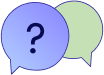
Players type short answers or select multiple-choice. The kind of trivia you know and love! Questions on just about anything for those of you who may be walking around with useless knowledge. Mind-bending riddles, puzzles, photo clues, and more.

Musical Keys is like playing musical chairs on your keyboard. We play music to build suspense. Once it stops, we display a (sometimes hard to spell) word on the screen. The people who are the slowest to type that word are out. The game continues until there is one fastest typer left standing!

Come on down! You are the next contestant on the Price is Right! Players get to experience the thrill of being on Contestants Row. We put up an item and players confer with their team to guess the price. The closest to the actual retail price without going over wins!

We've taken the classic game of Charades and brought it on to our platform - and then supercharged it! In our version of Charades, all the teams go simultaneously which means there are no wasted moments. One member of each team is in the middle, gesticulating wildly in an attempt to get their teammates to type in the right answer.

Fast-paced and competitive. Each team has a representative in the middle whose job it is to buzz-in first and provide the correct answer before the other teams. Our Buzz-In round is generally trivia based but takes many different forms - Name that Tune, Finish the Lyric, Where in the World videos, Solve the Puzzle, Identify the Movie, Finish the Movie Line, etc.

Name those celebrities! In this themed buzz-in round, players will see two celebrities mashed-up in one image. The first to buzz-in and correctly name both famous people wins!

The Classic Drawing Game. We’ll warm the teams up by having them spend a few minutes creating a picture together based on a prompt. Then we play pictionary proper - one team draws and the other teams race to guess what is being drawn.

Gladiators, choose your GIF! Together, teams search our database of hundreds of thousands of GIFs to find the perfect one that suits the prompt. For example, “When someone says Beyonce is overrated…” Everyone votes on the GIFs to determine which is the funniest!

Get to know your co-workers. Each player answers a question about themselves (e.g. “What would be the title of your autobiography?”) and teams try to guess who said which answer. For teams that don’t know each other at all, we can play this is a fact recall - players reveal what they answered and then later in the game we challenge teams to recall the answers.

a.k.a Fastest Fingers List-O-Rama. The title of a list is given (e.g. “Name the most populous cities in the world”) and teams enter as many of the items on the list as quickly as possible before time runs out.

Get out of your seats for this physically active game! In this themed Buzz-In round, players receive a clue referring to an everyday household item commonly found in homes. Decipher the clue, get the item, and buzz-in first to get the points!

If being funny is wrong, you don't want to be right. A sort of caption contest, players try to come up with the funniest wrong answers to different prompts, including: fake definitions of obscure words, fake band names for silly album covers, and fake acronyms. All players submit answers and then we execute a live poll to figure out the best (i.e. silliest/funniest) answer!

Don't think - just react! In this game, players are brought into the middle one by one and are tasked with instant reactions to silly questions (e.g. “What’s your egg salad recipe?”) or fun directives (e.g. “Hide!”). There are no right answers but the oddest reactions get the most points!

Find the match! A more tactile game, teams are tasked with dragging tiles around to match the top row with the bottom. Themes can include matching Famous Cars with the Movie they appeared in or dragging tiles around to properly unscramble a picture.

In this mini-game, players create the first round of prompts which are then passed to other players to draw. Then the drawings are passed to still more players to describe. Those descriptions are passed to be drawn again. On and on it goes until the big reveal that shows the silly journey from original prompt to final drawing. Great for teams that love to doodle and laugh.

Search up, down, forwards, backwards, and the diagonal. We put up a block of letters and teams try to find all the words hidden therein before the clock runs out.

Global trivia using photos and videos from around the world. Photo or video clues of destinations or cultural touchstones all over Earth with multiple-choice options. Perfect for international audiences and globe trotters.

Straighten that bowtie and take a turn on the Red Carpet. We offer up a silly award like “Most Caffeinated” or “Loudest Typer” and five random players are selected as the nominees. Everyone gets to vote before we reveal the big winner who has a moment to pose with a superimposed trophy and give a short speech to thank their parents.
We’re not LL Cool J, but we welcome you to the Lip Sync Battle! The Lip-Sync block always starts with a poll where players can choose between 3 songs to lip-sync to and a 4th “Please don’t make me do this” option. The option with the most votes wins. If a song is chosen, we play the song and players are cycled through along with lyric cards - points given for enthusiasm and style!

Each player is tasked with making a 6 second video based on a prompt. Then all the videos are voted on by all the players. Example: 80s dance off - record a video of your best 80s moves.

This mini-game is TikTok-y twist on a scavenger hunt. Each team is tasked with creating the best group video based around a theme. For example, players have to recreate a "space scene." Each player finds objects around them to use in their individual video recording and then the team can mix-and-match the individual recording to create a masterful team creation.
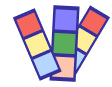
Make a lasting impression. Often used later in the game as a nice breather, each player has a minute or two to drag various props onto their photo to create amusing scenes for the perfect snapshot. Players can download all the photos right from the game!

In this mini-game, each team nominates one person to deliver a presentation that they've never seen and doesn't even make sense! It's all about thinking quickly on your feet and finding the humor in an absurd situation. At the end, everyone gives out points based on performance and a hearty round of applause for all.
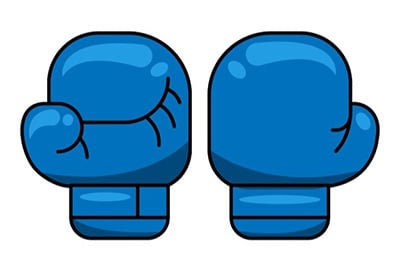
Let's get ready to rumble!! This mini-game is all about engaging in that classic argument - who would win in a fight? Teams blindly pick one fighter and one weapon or power and then have to debate the other teams why their fighter would wipe the floor with the others. The twist? The imaginary combatants are usually quite silly. Who would win: a penguin in a snow fort or a koala with a selfie stick?

This is our take on the classic carnival game where you shoot a water gun into a clown's mouth to make a horse move across the course to win. Instead of a water gun, players use their own hand movement to move the horse - very silly! Also, it's a relay race - hosts rotate scribes during the race so the whole team needs to be on their toes.
To book, please select the experience you're looking to schedule first
Select ExperienceEvery Tuesday 11:00AM Pacific Time our world-class hosts put on a next level game show and Q&A session for you to try before you buy.
